
This section will cover the official development kit hardware sold by Nintendo and developed by Intelligent Systems.
The Nintendo DS was initially codenamed IRIS during development and this later changed to NITRO which is why most of the development kits have the prefix IS-NITRO (IS is for Intelligent Systems).

The first ever Nintendo DS development kit simply consisted of two GBA screens connected with a custom SNES-like controller. The image on the left is the unit that Nintendo gave to Alpha Dream very early in the DS lifecycle so that they would work on Partners in Time.
The Nintendo GameBoy has the IS-DMG-Emulator, the GameBoy Advance has the IS-AGB-Emulator and thus the DS/NITRO required its own IS-NITRO-EMULATOR.
This piece of hardware has a GBA slot but does not allow playing of retail games. Some models support Video Out to allow gameplay to be shown on a much larger screen that the DS.
The video on the left by Hard4Games shows off the hardware in great detail 1.
You can view the video output in action in this tweet by Andrew Borman:
Testing the IS-Nitro-Emulator with the unreleased Tetris DS that @CuttingRoomWiki released pic.twitter.com/yQMruabbiK
— Andrew Borman (@Borman18) December 11, 2017
For more information and a tear down visit: The NSMB Hacking Domain » Nintendo DS dev hardware! IS-NITRO-EMULATOR & co.
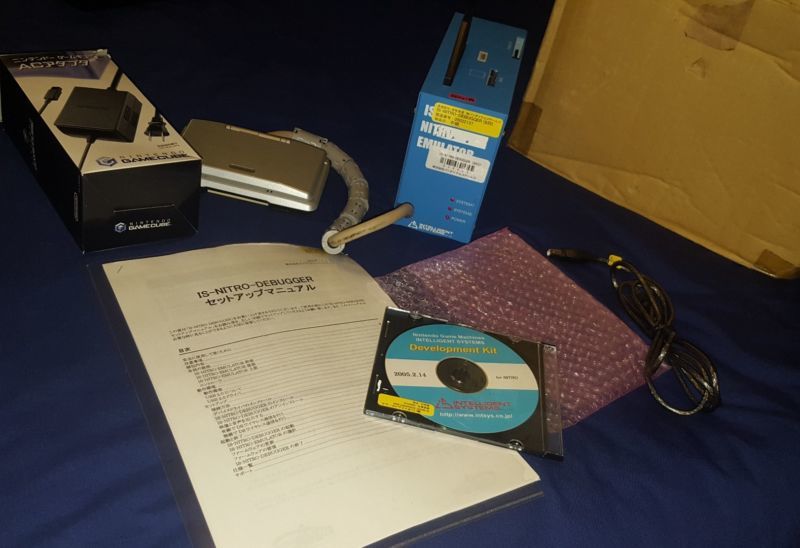
The IS-NITRO-DEBUGGER is just a standard IS-NITRO-EMULATOR with additional software for a few debugging features such as breakpoints and memory watchers for programmers to debug their code on the real hardware.

The controller for the IS-NITRO-EMULATOR is just a standard Nintendo DS with an un-pluggable cable in the back instead of the game card slot. This allows developers to use all the functionality of the DS such as the touch screen and still debug the code via their main PC.

The IS-NITRO-Capture is hardware that can play DS and GBA games on a monitor or PC via USB. You have multiple options such as using two monitors, one for each of the DS screens or just displaying both DS screens on the same monitor. this is controlled by the value of the DIP switches on the back of the unit.
This is very useful for QA teams to avoid eye strain and for Game journalists to take screenshots of Nintendo DS games.
When connected to a PC it can even capture video footage, perfect for showcasing games at conventions!
Note that it did not support original GB and GBC games unlike the retail Nintendo DS 2.

The IS-NITRO-HUB is a piece of development hardware that was used to connect multiple development units (e.g IS-NITRO-EMULATOR) together using standard ethernet cables.
This was very useful for testing multi-player games or software that communicated with other devices such as Pictochat.

The IS-NITRO-VIDEO is a piece of development hardware that was used to output video from a prototype DS game to multiple monitors, this was used for demos and events where Nintendo would showcase their games.
The connected DS was used as a controller, this allowed the players to use the touch screen and other event attendees would see the result on large monitors on the show floor.

The IS-NITRO-UIC is a piece of development hardware that was used to test MIDI sound on the Nintendo DS, the Image to the left shows the MIDI version which has 2 ports one for USB and the other a MIDI port.
It slots in the GBA port at the bottom of the Nintendo DS, and also requires a DS Rewritable development Cartridge with the NITRO-PLAYER software installed on it.
There is another version without the MIDI interface which relies on sending all the data via USB but this would be slower as you would need the MIDI files instead of just using a MIDI instrument to hear the sounds instantly.
The hardware would be connected to a developer’s PC via USB, and using the provided software the sound engineer could send MIDI files that would play back on the device’s speakers.
Here is a view from the side showing the USB and the MIDI ports:

The MIDI version of this hardware could also be connected to any MIDI instrument directly via the MIDI interface which can be seen in the diagram below.
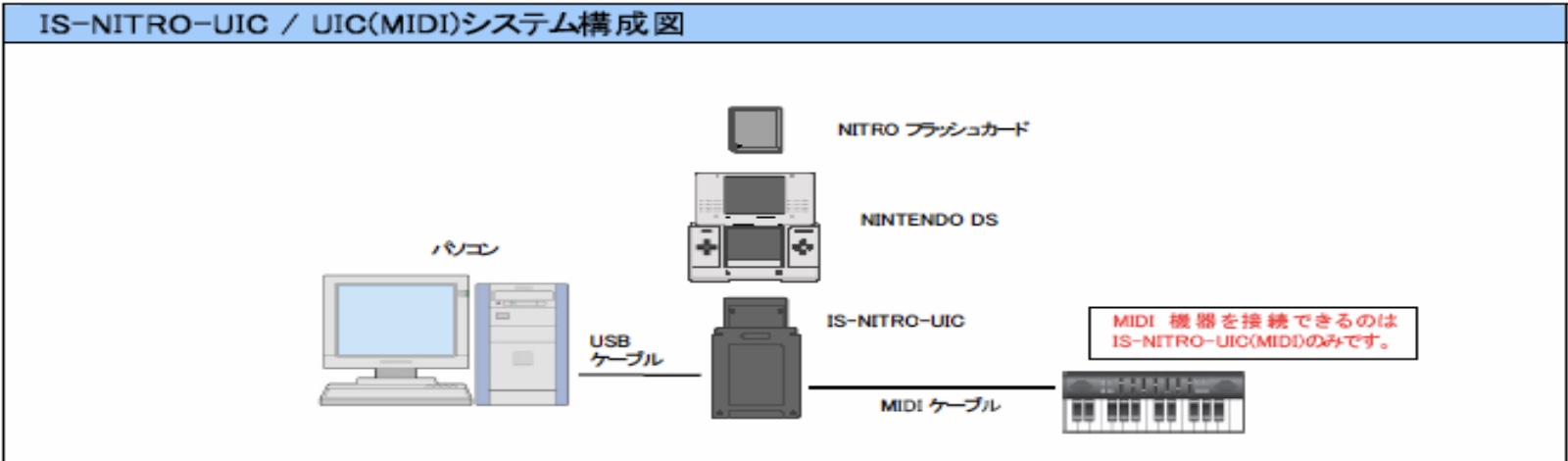
Also here is an image from Behind The Code with Gerry as to what it looks like when a DS is running the software and waiting for messages:
Thank you to @DarkainMX for tracking down both the information and photo of this rare piece of hardware!

The IS-NITRO-Writer is used to flash a ROM image to multiple flash cartridges at once! intelligent Systems developed one of these units for most Nintendo consoles including the Nintendo 64 and Game Boy.
One of the slots holds the master game card that will be copied to all the 7 other rewritable flash game cards.
Alternatively it can connect to the PC via USB and take a ROM from the PC and flash to 8 cards at once (the Master slot is used to flash an extra one).
It has a bunch of DIP switches for configuration, a USB type-B port and uses the same power supply as a Nintendo Gamecube!
Ahhh, now there's a devkit for a platform I knew inside and out... Great memories developing the first few LEGO games on this. Next to it the eight slot gang burner for programming test cartridges. pic.twitter.com/PzgzULWWA7
— Paul Hughes (@PaulieHughes) December 7, 2020
There was Nintendo Dev kits for sale on ebay. This is a "Nitro" writer (the codename for the DS). Notice it takes a Gamecube power port. pic.twitter.com/MUIzuCGIMT
— Kuromi Bunny in Boston (@KuromiBunnyGirl) March 5, 2017
For more information about the Writer and a teardown: The NSMB Hacking Domain » Nintendo DS dev hardware! IS-NITRO-EMULATOR & co.
Similar to most console development kits, there are official development flash card for the DS. These are similar to the standard game card but are re-writeable and thus can be used for any game.
Many of these have the japanese text written on them: DSフラッシュカードSP512M. Which translates to DS Flash Card SP512M, 512M being the size in Megabytes.
They also have Part numbers of the form: (E202650) E4, the E4 at the end may indicate a revision or version code.
Then the label mentions the Slide‑switch settings, which can be in one of two positions On (A) and Off (B).
Which I originally believed allows two pieces of software to be installed on the same card and switched between easily without having to constantly rewrite the card. However the documentation appears to contradict this by saying it is setup during programming and debugging and it should be kept to the ON value.
The rest of the text is standard warnings, so the translation would be:
* Do not use with the cover open.
* If you touch the circuit board directly with your hands, be careful of static electricity.
* To avoid damage, switch the slide‑switch using tweezers or similar tools.
So how does the Rom get written to the cartridge? The answer is above you, well above you on this page, the IS-NITRO-EMULATOR and the IS-NITRO-WRITER can both write to these game cards.
Although only specific versions of these supported specific cards as is mentioned in the brief documentation paper that comes with the cards:
About the switch
Switches the CARD-ID value. It can be confirmed during programming or debugging. Normally, please keep it set to ON.
About capacity settings
When operating, the DS Flash Card emulates the device capacity based on the recorded data. Always select the “device capacity” according to the registered data in the ROM.
About IS-NITRO-WRITER
Use version 1.12 or later of IS-NITRO-WRITER.
For [flash memory], select [automatic] for [type].
About IS-NITRO-DEBUGGER
Use version 1.59 or later of IS-NITRO-DEBUGGER.
Known part numbers:
There was also these ones which were very long:
Reminder: These Nintendo DS development cartridges really existed. pic.twitter.com/Tp8A0tGvL6
— Forest of Illusion (@forestillusion) December 12, 2020

But what about saved game data? Not all retail cartridges have the same amount of Save RAM on them and so the development cartridges should have a configurable amount of Save RAM right?
This was achieved using Sub Cards which you can get access to and swap out very easily by opening the top half of the main card.
This allows game developers to test their games with the exact right amount of Save RAM and the specific type of Save RAM (EEPROM or FLASH) 3.
Here is an photo of the board of a Sub Card, note the part ID which was NTR-SUB02-1 4:
And the connection on the main cartridge 4:
Both Images are thanks to Dirbaio’s post on the The NSMB Hacking Domain here Nintendo DS dev hardware! IS-NITRO-EMULATOR & co.
The Sub Cards have part numbers in brackets but I am not sure if it is the actual part number of the subcard or if its the main card its compatible with, as I have seen a cartridge with ID E202809 which is the same as the main card. Known part numbers:
Note some are EEPROM and others are EEPROM1, not sure what the difference was, but the EEPROM1 also have E4 in the bottom right hand corner.

The IS-TWL-DEBUGGER development kit is a newer version of the IS-NITRO-DEBUGGER but with added support for the features of the DSI which was codenamed Twilight (TWL) during development.
On the front it has slots for both an SD card and a standard DS cartridge.
It has 32MB of main memory, twice that of the retail Nintendo DSi, this allows developers to use that memory for debugging overlays etc.
For wireless communication it includes its own antenna!
Similar to the IS-NITRO-Emulator it uses the gamecube power supply and has a USB port for interfacing with the developers PC.
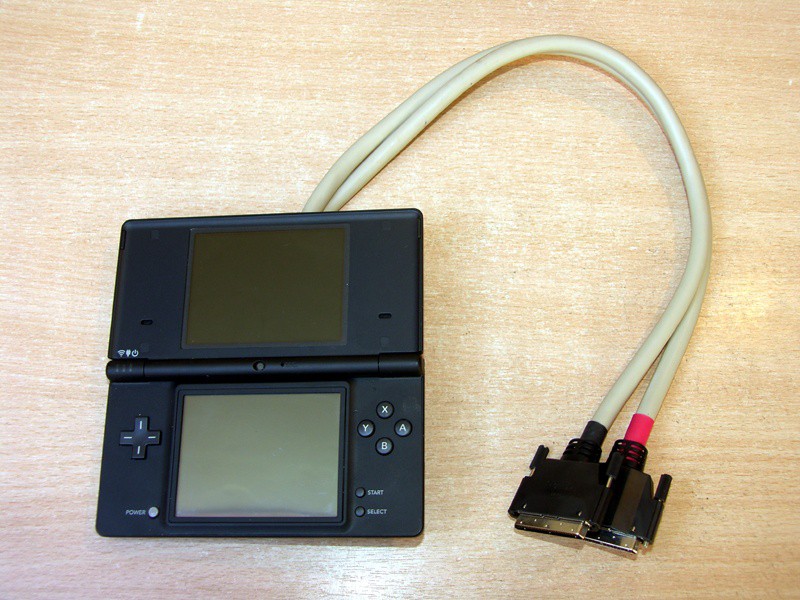
Keeping the tradition with its DS predecessor the controller is a modified retail Unit, but instead of the cartridge port it had wires connecting it to the main unit itself 5.
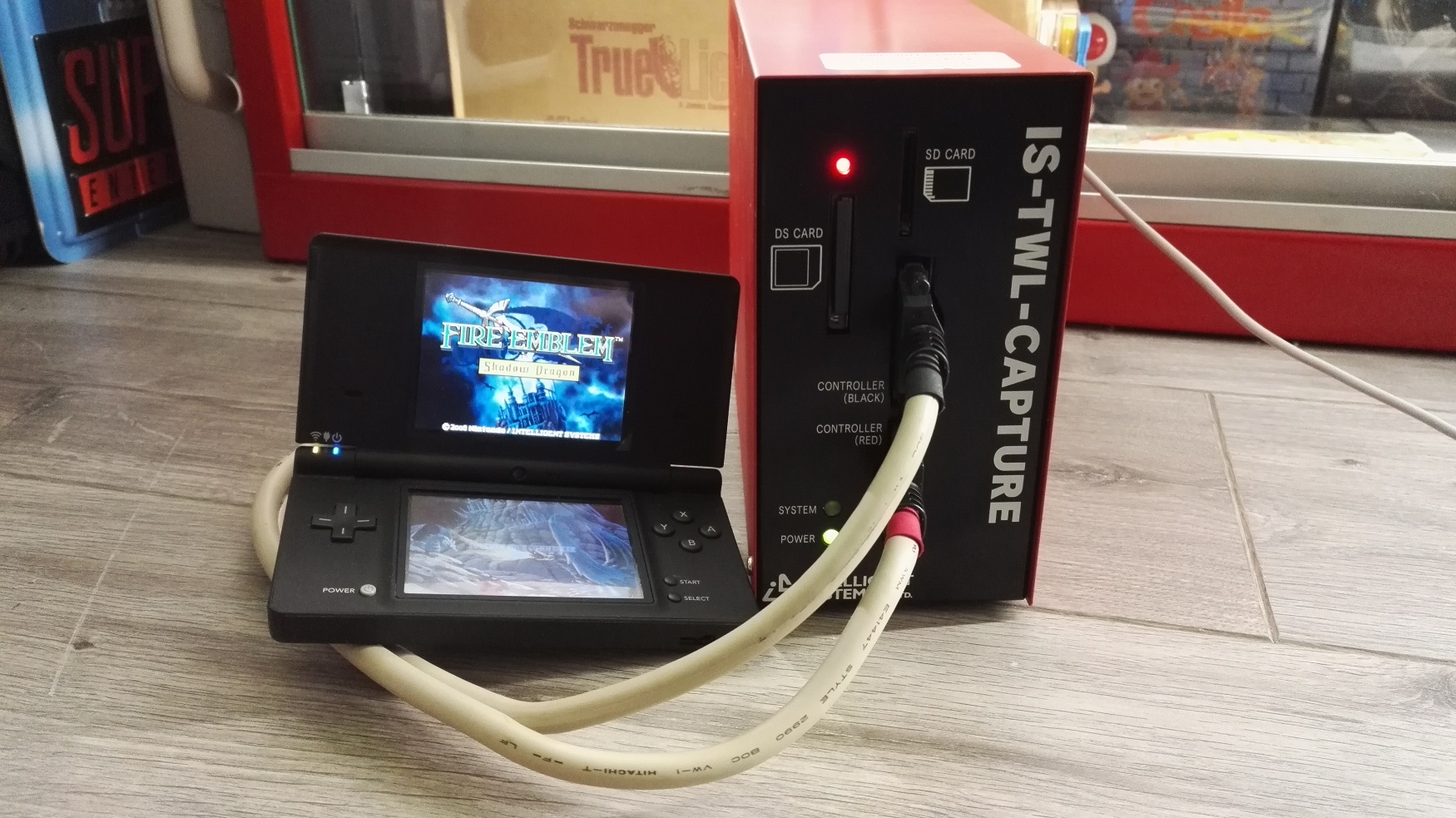
Again Keeping the tradition with its DS predecessor the IS-TWL-CAPTURE is the equivalent of the IS-NITRO-CAPTURE but with the added ability to support DSi functions.
The IS-TWL-VSA is a Visual Studio 2005 Add On meant to aid in DSi development, it was distributed in Japanese and English, however, only the Japanese version is known to still exist. it was briefly mentioned in a 2015 recruitment document and described as a “Integrated Development environment add in” 6. The IS-TWL-VSA was meant as a way for developers to move away from CodeWarrior and over to Visual Studio. It is capable of starting Nitro, Twilight, and Hybrid projects.
Noone has taken any photos of the IS-TWL-VSA but it was briefly mentioned in a 2015 Intelligent Systems recruitment document and described as a “Sound Development System” 6. It is presumably just a more up-to-date version of the IS-NITRO-UIC.

The DSi development unit was similar to its retail counterpart but had the ability to read development cartridges and install *.TAD files.
TAD files are the equivalent of Wii’s WAD file format but for Twilight (DSi).
Today’s arrival : a boxer Nintendo DSI panda (dev console) with a development box ! (Where usually all box actually know for those panda was just no name white box).
— Michel Gaschet (@Michel_Gaschet) October 13, 2020
And I also got two cards, including one of the four Nintendo factory devcart that was recently found. pic.twitter.com/w4O188jCx8
In addition to the official development kits put out by Nintendo, there was a third party development kit from SN-Systems.
SN Systems have a long history of creating 3rd party development kits for Nintendo consoles and the Nintendo DS was no exception, or was it?!
You see before the console was released SN Systems announced a collaboration with Hudson soft to add Nintendo DS support to their ProDG line of development kits 7.
However it is unclear if it actually materialised or if any game developers used it to create a retail game, as all mention of it was scrubbed from their official website after 2005.
A consumer development kit for the DS? Of course Nintendo would never allow Homebrew on their console officially but there was an attempt by Datel to allow users to write Apps for the DS using a special cartridge.
Datel are a very talented company when to comes to by-passing security and doing things people didn’t think possible. One project they sold in stores was called Games n’ Music and allowed users to create their own mini Apps.
Datel once released a multimedia cartridge for DS which allowed playing music, images, and user made apps. It was essentially a flash cart without a ROM loader. These were actually on store shelves in America?? It's how I got into piracy and homebrew on my DS at age like, 11... pic.twitter.com/a7kDkDo7LW
— Kaitlyn Molinas (@orcastraw) October 18, 2020
Game Boy Advance (AGB) Development Kit Hardware
Since you have got this far you might be interested in Nintendo's previous generation of handheld development hardware, if so check out this post.
Nintendo DS Development Unit! - IS Nitro Emulator - H4G - YouTube ↩
Nintendo DS on your television, the IS-Nitro-Capture a developers tool - YouTube ↩
The NSMB Hacking Domain » Nintendo DS dev hardware! IS-NITRO-EMULATOR & co. ↩
The NSMB Hacking Domain » Nintendo DS dev hardware! IS-NITRO-EMULATOR & co. ↩ ↩2
Gamasutra - SN Systems and Hudson Announce DS Tools Project ↩